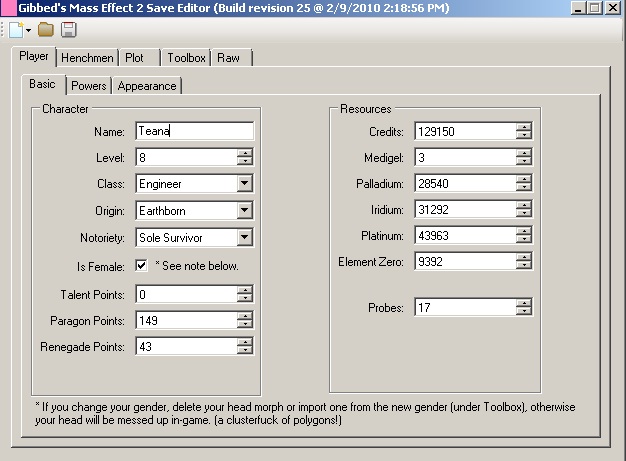Well, if you find the above Paragon and Renegade cool looking, then here's a small guide as to how you can create such cool-looking Shepards for yourself. To customize your Shepard like in the picture above, you need a software called Gibbed Save editor. You can get it for free from http://www.masseffect2faces.com/ Also to mention that this site has a nice collection of Shepard face codes shared by different players who have played Mass Effect 2.
I will explain here how I made such customizations using Gibbed Editor. You can use these Shepards in game or make your own cool looking ones. Anyways lets cut to the chase!
To re-create the Paragon in the picture above :
First start a new game as female Shepard and use this face code : 743.Q9J.E17.F34.61E.58W.2GB.919.HLC.3D7.147.172
Now with this code you won't get the emo hairstyle. Don't worry that's what Gibbed editor is for. Now start playing the game and escape the Lazarus station. Then go talk to Illusive man blah blah blah the Reapers are back blah blah blah......now head to Freedom's Progress, the latest colony to be abducted. Once you land on Freedom's Progress, save the game. Now exit the game. Shepard needs a new haircut!!!! :-)
Ok open Gibbed save editor and open this save game. If you don't know where your saves are, by default they are in the Documents->Bioware->Mass Effect2>Save folder. Once you have opened the save in Gibbed editor it will look like this :
It will show you the general character attributes and they are self-explanatory. At the top you as you can see there are 5 main tabs "Player", 'Henchmen", "Plot", "Toolbox" and "Raw". Remember you will be making all your customizations under the Raw tab. Now click the Raw tab and under Squad expand Player, under Player expand Appearance and under Appearance expand Morph Head. Look at the picture below :
Now under Morph Head look for Hair Mesh (it's the 2nd one from top). And there put the following value :
BIOG_HMF_HIR_PRO.Cyberbabe.HMF_HIR_Cyb_MDL
That's it. Now save the changes as a new save. Now start the game and load this new save. You should have your emo hair now. Enjoy!
To re-create the Renegade in the picture above :
You will need to do a little more customization for the Renegade because of his skin color and glowing eyes.
Once again start a new game, this time as male Shepard and use the following code :
241.VDN.ICB.E89.CFN.H87.RLN.7UN.KH2.6W8.652.6
Again escape Lazarus station, talk to Illusive man and land on Freedom's progress. Now save the game, Open Gibbed editor and load this save. Now you know how it will look like. First don't click the Raw tab here. Change Renegade points to 1900 and Paragon points to 0 (under Character section). Yes you need to do this not just for the scars. Why? I won't tell you. I will leave it to you to play with Gibbed editor and figure it out yourself. It's fun, trust me!
Anyways now you can click the Raw tab, expand Player, expand Appearance, expand Morph Head just like you did for the Paragon. Now look for Vector Parameters and click the browse button as highlighted in red in the picture below :
Now you should get a new window like in the picture below. Select SkinTone expand value and put the following values as shown in the image below.
Now select EYE_White_Colour_Vector and put the values as shown in the image below :
Now select EYE_Iris_Colour_Vector and put the values as shown in the image below :
Now that should be all. Save the changes to a new save and load that save in game to get the badass Renegade. Notice from the values B, G, R stands for Blue, Green and Red. Any value above 50 makes the color highly reflective (like glowing eyes). Now there's one trick. Try changing the skintone to B 150, G 5 and R 5 and you have Mr. Manhattan from Watchmen! Keep experimenting with these values and you will get some cool results!